Windows 2012 : Hyper-V Network design scenarios and setup – Part 1
Este mes comecei uma serie de artigos no qual detalho alguns dos varios possiveis cenarios de networking com Windows 2012 e Hyper-V
Livro sobre System Center 2012 VMM SP1 ja disponivel
Meu livro sobre System Center 2012 Virtual Machine Manager, ja foi publicado e ja esta a venda na Livraria Cultura : http://www.livrariacultura.com.br/Produto/E-BOOK/MICROSOFT-SYSTEM-CENTER-VIRTUAL-MACHINE-MANAGER/17723560
O livro que conta com inumeras dicas e passo a passo para desenho da solucao, instalacao, configuracao, gerenciamento e integracao com SCOM e App Controller.
Atualment e’ o unico livro do Mercado que cobre as novas funcionalidades da versao SP1. Peca ja o seu
Para mais detalhes sobre o livro e para fazer o download gratis de um dos capitulos : http://link.packtpub.com/POCsIQ
Windows 2012 Road Show : Virtualizacao : Australia
Voce esta convidado para o ‘Windows Server 2012 Roadshow’.
Topicos : Private Cloud, Windows 2012, Hyper-V e System Center.
Este evento esta acontecendo em varios paises e agora é a na Australia. Faca já sua inscricao. O evento é gratuito, mas tem limites de vagas.
Se voce mora em Sydney, Canberra, Brisbane ou Melbourne, nao perca a chance!
Para mais informacoes : http://virtualisationandmanagement.wordpress.com/2012/09/18/australia-windows-2012-road-show-built-from-the-cloud-up/
Windows 8 disponivel para download
Windows 8 and Windows 8 Enterprise RTM 90-Day Evals Available Now Open!
System Requirements
Windows 8 works on the same hardware that powers Windows 7:
- Processor:1 gigahertz (GHz) or faster
- RAM:1 gigabyte (GB) (32-bit) or 2 GB (64-bit)
- Hard disk space:20 GB
- Graphics card: Microsoft DirectX 9 graphics device with WDDM driver
Additional requirements to use certain features:
- To use touch, you need a tablet or a monitor that supports multitouch.
- To access the Windows Store and to download and run apps, you need an active Internet connection and a screen resolution of at least 1024 x 768.
- To snap apps, you need a screen resolution of at least 1366 x 768.
- Internet access (ISP fees might apply)
| Download the 32-bit (x86) version: | Download the 64-bit (x64) version |
http://virtualisationandmanagement.wordpress.com
Windows 2012 RTM. Hora de se preparar para o upgrade!
It will be generally available for evaluation and purchase to customers around the world on September 4th. Save the date : http://www.microsoft.com/en-us/server-cloud/new.aspx
Windows Server 2012 Hyper-V provides key capabilities that can help you meet the needs of your organization at whichever level you are in the virtualization life cycle—Basic, Standardized, Orchestrated, and Automated.
Windows 2012. Hyper-V Replica. Configurando passo a passo com opcao de Certificado.
Com o lancamento do Windows 2012 em algumas semanas ( primeira semana de agosto 2012 ), comeco esta semana uma serie de posts sobre o Hyper-V.
Comecando por Hyper-V Replica.
Hyper-V Replica. what is ?
Hyper-V replica is a new feature of Windows 2012 that enables you to replicate any Virtual Machine (yes, copy the entire VM: VHD/VHDX and configuration ) from one Hyper-V Server to another, without storage or any special hardware. You only need 2 servers running Windows 2012 Hyper-V.
You can replicate the content over the LAN or WAN (without compromising the link) by using HTTP or HTTPS protocols using SSL certificates inclusive.
Once you enable the Hyper-V Replica on the VM, the source host starts to maintain a HRL (Hyper-V Replica Log file) for the VHDs. Every 1 write by the VM = 1 write to VHD and 1 write to the HRL. Depending on bandwidth availability, the logfiles are sent to the target host every 5 minutes(setting not configurable). On the target the Hyper-V Replica mechanism run asynchronous, processing the log file in reverse order, allowing it only to store the latest writes. It replicates only the changes.
Note: After 5 minutes, if the replay hasn’t happened then you get an alert. The replica log file replication will take up to 30min to complete before going into a failed state where your intervention will be required to look at the issue and fix it.
The configurations at each site do not have to be the same with respect to server or storage hardware. Hyper-V Replica provides the option to restore virtualized workloads to a point in time depending on the Recovery History selections for the virtual machine.
Really easy to deploy and use.
Deployment Scenarios:
– Between 2 sites (DataCenter replication to small offices)
– Cross premises DR solution
Cluster
Hyper-V Replica works with clusters. In fact you can do the following replications:
- Standalone host to cluster
- Cluster to cluster
- Cluster to standalone host
NOTE : Hyper-V Replica is NOT an alternative to clustering. It is not intended for High Availability purposes.
Functional description
• Replication Engine: Manages the replication configuration details and handles initial replication, delta replication, failover, and test-failover operations. It also tracks virtual machine and storage mobility events and takes appropriate actions as needed (i.e. it pauses replication events until migration events complete and then resumes where they left off).
• Change Tracking: Provides a virtual machine level change tracking mechanism on the primary server by keeping track of the write-operations, which happen in the virtual machine.
• Network Module: The Networking Module provides a secure and efficient compressed network channel to transfer virtual machine replicas between Primary and Replica site.
• Hyper-V Replica Broker role: The Hyper-V Replica Broker role is configured in a Windows Server 2012 Failover Cluster. This functionality supports seamless replication even in the event of a migration of a replica virtual machine from one cluster node to another.
• Management Experience: Hyper-V Manager UI; Failover Cluster Manager UI; PowerShell scripting; Hyper-V Replica APIs.
Step by Step – Part I
On the source Hyper-V Server
1. Open the Hyper-V Server Manager and click on the Hyper-V server. Then in the right pane, click on Hyper-V settings
2. On the Hyper-V settings page, click on Replication Configuration on the left pane
3. On the Replication Configuration, click on Enable this computer as a Replica Server
4.You have now the choose how the replication will occur : by using HTc.TP (port 80) or HTTPS (port 443, with encryption).
HTTPS: If you select HTTPS, I recommend you to buy an SSL Certificate from a trusted Certification Authority (CA), then :
a. Create an INF file for an Wildcard certificate request. Use the following example and replace the subject with the hyper-v servers domain name. Save the content in a text file as cert.inf for example.
[Version] Signature=”$Windows NT$” [NewRequest] Subject = “CN=*.YOURDOMAIN.local” Exportable = TRUE ; Private key is exportable KeyLength = 2048 ; Common key sizes: 512, 1024, 2048, 4096, 8192, 16384 KeySpec = 1 ; AT_KEYEXCHANGE KeyUsage = 0xA0 ; Digital Signature, Key Encipherment MachineKeySet = True ; The key belongs to the local computer account ProviderName = “Microsoft RSA SChannel Cryptographic Provider” ProviderType = 12 RequestType = CMC[EnhancedKeyUsageExtension] OID=1.3.6.1.5.5.7.3.1 ;Server Authentication OID=1.3.6.1.5.5.7.3.2 ;Client Authentication
b. Create a request. Open the command prompt with Administrative rights ( run as Administrator ) and type the following:
certreq –new CERT.inf CERT.req
c. Create the CSR to submit the certificate request to an external CA
certutil -encode CERT.req CERT.csr
d.Upload the ENTIRE content of the text file CERT.csr into the external CA webpage. (could be any external trusted CA)
e.After the certificate is issued and you received the email with the certificate, open the command prompt and type the following commands to import and store the certificate on all Hyper-V servers ( source and target )
certreq -accept CERT.cer
certutil –store my
HTTP: Select : Use Kerberos HTTP
5. Configure the Authorization and storage. This includes designating a specific location to store replica virtual machine files if the default location is not to be used. Should you not desire to allow all Primary servers to be serviced, there is an option to allow only specific servers (Primary servers) to send replication requests.
If you want to allow all servers within the domain, a wildcard character can be used (e.g. *.yourdomain.local). When using a wildcard, only one storage location can be specified. If individual server entries are used, different storage locations for replica files can be configured. Complete all entries for the Primary Server, Storage Locations, and Security Tag information.
6. Click Apply or OK when finished.
Next article : configuring the target server
Confirmado : Windows 8 e Windows 2012 RTM vai estar disponivel na primara semana de Agosto
A Microsoft anunciou que a versao RTM(release to market) vai estar disponivel na primeira semana de Agosto para ambas as versoes Client ( Windows 8) e Server (Windows 2012 ) e GA(General Availability) em Setembro para Server e Outubro para Client
“Windows 8/Windows 2012 is on track to Release to Manufacturing (RTM) the first week of August. For enterprise customers with Software Assurance benefits, they will have full access to Windows 8 bits as early as August. Additionally, she noted that RTM is when we’ll be turning on the commerce platform so that developers can start earning money for their apps “
Mais informacoes : http://windowsteamblog.com/windows/b/bloggingwindows/archive/2012/07/09/upcoming-windows-milestones-shared-with-partners-at-wpc.aspx
24 Hours in a Private Cloud
Following the very successful 24 Hours in the Cloud on line event last year MS are now running 24 Hours in a Private Cloud online event scheduled for May 10, 2012.
Registration link : http://bit.ly/24hipc
Event Description
Every organization has the power to employ cloud technologies in their own way, at their own pace and with their own terms. The use of private cloud technologies help transform how organizations manage infrastructure resources, provision applications and automate services for their business. It also helps them leverage and manage public cloud services that expand their current infrastructure and application capabilities. As an end result, organizations increase IT operational agility, improved business focus and achieve value-add economics that evolves their IT infrastructure into a strategic asset.
Over 24 hours, you will hear from top industry and technical professionals from around the world to help you better understand the private cloud technology solutions that are available today. You will hear from industry organizations about how they view the public cloud and how the role of the IT Professional will evolve as more and more organizations begin a private cloud transformation. Listen to the number of technical professionals who will be on hand talking about the required components to simplify private cloud creation and management. Talk with them and your peers about the numerous operational efficiencies that come from deploying a private cloud with the reduction of servers and the benefits of provisioning and managing virtual applications across multiple platforms.
We hope that you will come away from this event with the knowledge and experience to help you in your private cloud infrastructure decisions and be prepared to have thought-leadership based discussions focused on building and managing your organization’s agile and efficient private cloud environment.
Keynote Speakers
· Jim Reavis, Founding Director, Cloud Security Alliance
· Kevin Smith, Marketing Director, Private Cloud, Dell
· Dejan Milojicic, TBD, IEEE
Technical Areas of Focus
· Private Cloud Infrastructure
· Infrastructure Components
· Application Management
· Service Delivery and Automation
Contagem regressiva para fim do Windows XP
A Microsoft vai encerrar o suporte ao Windows XP e ao Office 2003 em 8 de abril de 2014. Isso e’ uma clara mensagem para que as empresas comecem a pensar em atualisar seus computadores. Atualmente a versao disponivel no Mercado ‘e o Windows 7. Mas e’ esperado que a Microsoft lance o Windows 8 ainda em 2012. No Windows 8, os aplicativos funcionam de forma integrada para agilizar as tarefas, mantendo a rapidez e a confiabilidade do Windows 7.
Para saber mais sobre o Windows 8 http://windows.microsoft.com/pt-BR/windows-8/consumer-preview
Hyper-V : Lista de hotfixes, apos instalacao do Windows 2008R2 SP1
Confira aqui a lista de hotfixes opcionais e requeridos apos instalacao do Windows 2008R2 SP1 Hyper-V standalone ou em cluster
Mas atencao, isto nao significa que voce tenha de instalar todos os hotfixes aqui listados. Vai depender da combinacao de hardware e software que voce estiver utilizando:
1 Windows & Hyper-V : Required Hotfixes
Validate SCSI Device Vital Product Data (VPD) test fails after you install Windows Server 2008 R2 SP1
http://support.microsoft.com/kb/2531907(required for 3+ node Hyper-V clusters)
The network connection of a running Hyper-V virtual machine may be lost under heavy outgoing network traffic on a computer that is running Windows Server 2008 R2 SP1
http://support.microsoft.com/kb/2263829
The Cluster service stops unexpectedly on a Windows Server 2008 R2 failover cluster node when you perform multiple backup operations in parallel on a cluster shared volume
http://support.microsoft.com/kb/2494162(required for Veeam backup software)
MPIO failover fails on a computer that is running Windows Server 2008 R2
http://support.microsoft.com/kb/2460971
The MPIO driver fails over all paths incorrectly when a transient single failure occurs in Windows Server 2008 or in Windows Server 2008 R2
http://support.microsoft.com/kb/2522766
Performance decreases in Windows Server 2008 R2 when the Hyper-V role is installed on a computer that uses Intel Westmere or Sandy Bridge processors
http://support.microsoft.com/kb/2517329 (for example : Intel Xeon 5600 series processors )
Stop error 0x0000007a occurs on a virtual machine that is running on a Windows Server 2008 R2-based failover cluster with a cluster shared volume, and the state of the CSV is switched to redirected access.
http://support.microsoft.com/kb/2494016 (required for Veeam backup software)
Optional Hotfixes
An update is available for Hyper-V Best Practices Analyzer for Windows Server 2008 R2
http://support.microsoft.com/kb/2485986
“0x0000009E” Stop error when you add an extra storage disk to a failover cluster in Windows Server 2008 R2
http://support.microsoft.com/kb/2520235
A virtual machine online backup fails in Windows Server 2008 R2 when the SAN policy is set to “Offline All”
http://support.microsoft.com/kb/2521348
Cluster node cannot rejoin the cluster after the node is restarted or removed from the cluster in Windows Server 2008 R2
http://support.microsoft.com/kb/2549472
Cluster service stops when an error occurs in the registry replication process of a failover cluster in Windows Server 2008 R2 or in Windows Server 2008
http://support.microsoft.com/kb/2496034
“0×20001″ Stop error when you start a Linux VM in Windows Server 2008 R2 SP1
http://support.microsoft.com/kb/2550569
A heap memory leak occurs when an application or service queries the MSCluster_Resource WMI class in Windows Server 2008 R2
http://support.microsoft.com/kb/2580360
Cluster service initiates a failover after a delay of about 80 seconds when you shutdown the active node in Windows Server 2008 R2
http://support.microsoft.com/kb/2575625/en-us?sd=rss&spid=14134
New registration entries are added to the Persistent Reservation table when the physical disk resource that is associated with the CSV is taken offline on a Windows Server 2008 R2-based Failover Cluster
http://support.microsoft.com/kb/2579052/en-us?sd=rss&spid=14134
A transient communication failure causes a Windows Server 2008 R2 failover cluster to stop working
http://support.microsoft.com/kb/2550886
Cluster service leaks memory when the service handles state change notifications in Windows Server 2008 R2 or Windows Server 2008
http://support.microsoft.com/kb/2550894
Hyper-V Export function consumes all available memory in Windows Server 2008 or in Windows Server 2008 R2
http://support.microsoft.com/kb/2547551
Microcode update for Intel processors in Windows 7 or in Windows Server 2008 R2
http://support.microsoft.com/kb/2493989
Corrupted VSS snapshot
http://support.microsoft.com/hotfix/KBHotfix.aspx?kbnum=975688&kbln=en-us
FIX: The guest operating system may crash (STOP 0xd) when you perform a live migration of Hyper-V virtual machines in a Windows Server 2008 R2 environment
http://support.microsoft.com/kb/2636573
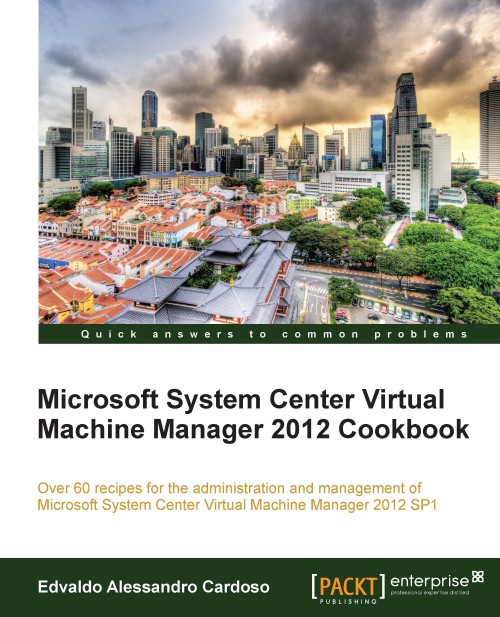
.jpg)



